RECLAIMER
ROLE
Technical Game Designer
DESCRIPTION
Embark on a swift adventure in Reclaimer, a puzzle-solving game where you assume the role of a traveler armed with a unique power. Your ability? Visualize and strategically place ethereal blocks to solve complex puzzles.
Navigate through mysterious landscapes and solve intricate puzzles by strategically positioning blocks. Create paths, block obstacles, and manipulate the environment to progress through strange levels.
As you advance, puzzles become more complex, requiring a creative use of your powers.
Immerse yourself in a captivating story that unfolds as you delve into the secrets of this game. Despite its 35 hours of development, Reclaimer offers a compact yet satisfying gaming experience, combining intuitive gameplay, captivating design, and a mysterious storyline.

Prototyping Main Mechanics
EXPLICATION
The main mechanic of the game is to preview the possible blocks in a level, so that you can build these blocks and create a path to navigate the level.
This mechanic works in two stages:
- Preview
- Build
Pre-visualization enables the player to understand the level before solving it, to know where he'll have to go and what he'll have to collect.
Construction is simply the resolution of the level.
One of my main constraints in prototyping this mechanic was to minimize player input. My intention was for the game to be potentially ported to a mobile device, so I only needed mouse-click actions, which symbolized the player's finger. Here's a gif of how this mechanic works

Gameplay Elements
Lever
My second task was to find Gameplay elements that would challenge the player and provide fun workshops to discover on a small demo, knowing that I had around 35 hours to do it.
So I opted for a fairly simple Gameplay element, the "lever", but with a little subtlety that worked very well with the cubes already placed: it could move platforms. I've put an example of a nice workshop next to it.
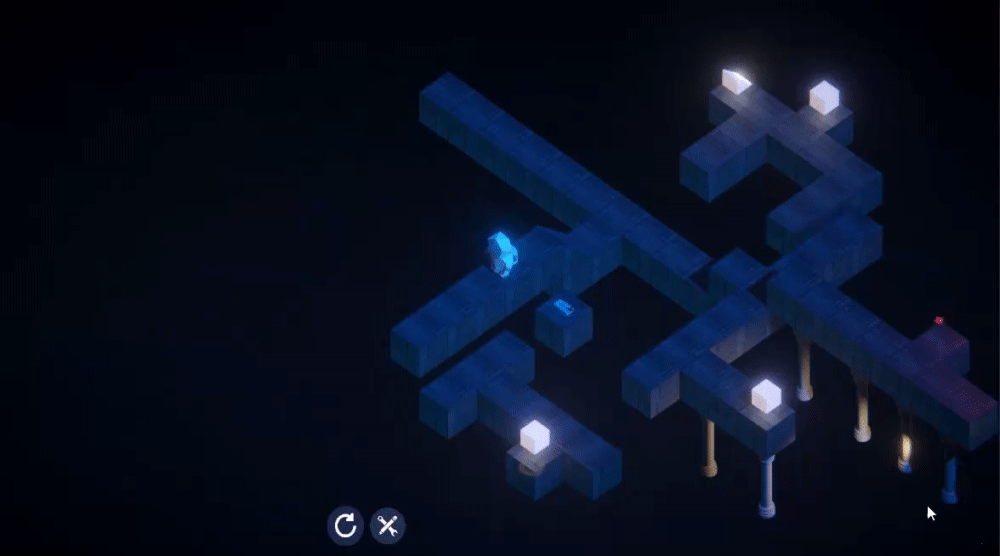
Stairs
I've also added a staircase that can be placed to add verticality to my levels.
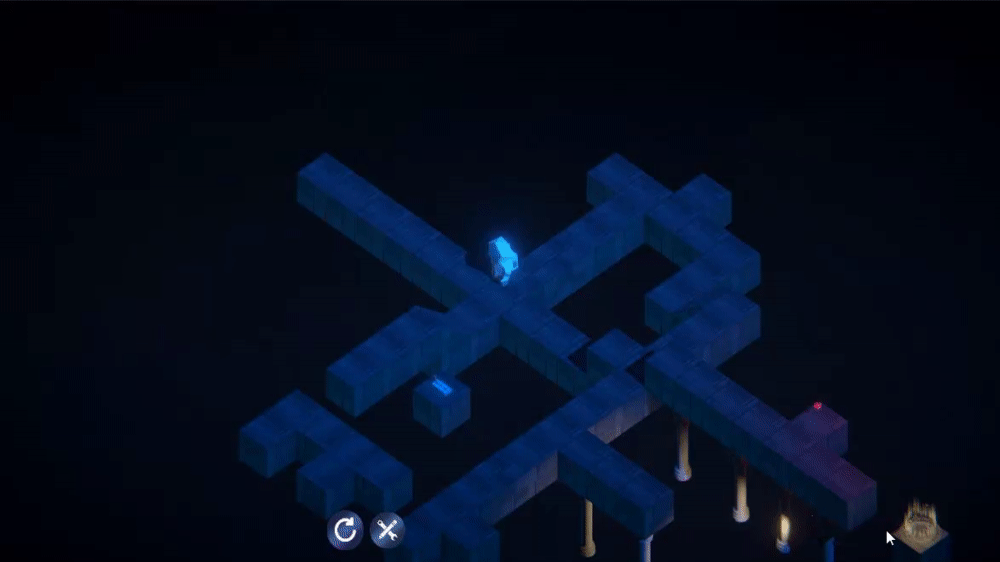
Tools created for this project
Two State animator
This tool lets me record the start and end position of an element directly in the editor, and then all I have to do is play the go to start or go to end function to make the object move. My levers could therefore have several objects as references, and I could move several platforms quite simply.

Sound System
this SFX manager is not at all complex, but makes life easier when you want to add sound quickly to a prototype and don't have much time. There's a script that manages all the project's sound types and a function that can play a sound. When you want to play a sound, you call this function with the sound that's already in the reference store. It's simple and easy to add to a prototype.

Dialogue System
The dialog system is specific to my project for certain values, but can easily be added to another project.
The system instantiates a dialog game object when you collide with the dialog trigger. For my project, I added a boolean system that prevents the player from moving during the dialog.
The dialogue gameobject is made up of several buttons with text that follows in sequence.


